Okay, since some of you have been asking me how to install and I had to give a step-by-step instructions everytime, I present you a tutorial on how to install these scripts.
Well first you must install Greasemonkey for Firefox (if you can't then find in google). Once installed, you will see a new menu in the "Tools" part of Firefox which consist of Greasemonkey or you can simply have a look at the lower right part of the Firefox window (right side of the status bar).
Secondly, have my scripts ready at hand, extracted and viewable with any text editor.
Now right-click on it and select "New User Script..." (Repeat these steps 3 times for SRAutoXP, LoopAutoXP, SROutOfBounds) as shown below: Now, a new script window will appear (for first time installs, usually it will ask for a preferred text editor, select notepad for pc or textedit for mac)
Now, a new script window will appear (for first time installs, usually it will ask for a preferred text editor, select notepad for pc or textedit for mac) Enter these information accordingly to the scripts in the box:
Enter these information accordingly to the scripts in the box:
SRAutoXP
- Name: SRAutoXP
- Namespace:*
- Description:
- Includes (One per line):
-http://apps.facebook.com/streetracinggame/fight.php* - Excludes (One per line):
- Name: LoopAutoXP
- Namespace:*
- Description:
- Includes (One per line):
-http://apps.facebook.com/streetracinggame/jobs.php* - Excludes (One per line):
- Name: SROutOfBounds
- Namespace:*
- Description:
- Includes (One per line):
-http://apps.facebook.com/streetracinggame/*
-http://* !!Warning: If you include this line, it means everytime you enter ANYTHING, it will redirect to SRAutoXP!! - Excludes (One per line):
-http://apps.facebook.com/streetracinggame/jobs.php*
-http://apps.facebook.com/streetracinggame/fight.php*
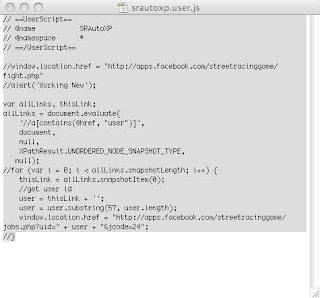 Repeat the steps 3 times accordingly to each given script, then apply the update from my previous post here.
Repeat the steps 3 times accordingly to each given script, then apply the update from my previous post here.Finally, to run the script, right click on the Greasemonkey icon and enable or click on the icon and ensure that it is colored (if it is grey, it means Greasemonkey is disabled) then refresh the page to let it roll.
Please do leave questions, comments and suggestions on the comment box. Now you can sleep and let the script race for you! Have fun!
13 comments:
ok i have no idea what i'm doing. i downloaded the scripts but can't open them. what am i doing wrong?
RIght click on the .js file and select open with and choose notepad so you can view the script and you can copy paste from there.
OK i think i got it now. Do i need to have the proper amount of gas to do the races on auto? What about altering the amounts of gas?I've seen some videos on youtube, must be using cheat engine(haven't quite got that yet either 1/2 way done with the tutorial)
Dude, if u follow my post, u'll know I wouldn't call this free xp without gas for nothing.
Dude, if u follow my post, u'll know I wouldn't call this free xp without gas for nothing.
OK i must be missing something or i'm stupid. I've done every step have all 3 scripts done. I can only get greasemonkey to show the outofbounds one in the right corner but nothing happens when i refresh.
bro, im bumping into maybe a bug or two with the scripts...if i get it right i need to have all 3 scripts running, right? what happend is the script goes to the challenges page, then gos to the races page and keeps refreshing but nothing happens...SOMETIMES it gets things right and i see it going through races one by one and earning the free exp..any idea what im doing wrong or is it a bug? thanks!
Hey bro thanks for the script I have 1 suggestion. The challenge board dont refresh the players anymore and it only get the first player on the list. how do i add a line to change the last number everytime it refreshes?
where exactly do you copy and paste the script to?
ok i put everything in correct but did not get any srauto run page that i could copy and paste...why?
well the script work fine but now it ends up with this:
http://apps.facebook.com/streetracinggame/jobs.php?uid=es?lsrc=ntqaggd_1m&flow=quiz&jcode=40
Update:August 17
Error retrieving user ID from fight.php maybe you should recode the script :)
ps: it still works but have to manually enter user ID, loop works fine too.
My email: ethaniel86@gmail.com
where do you paste the userscript plz plz plz help email me at chad362wiley@aol.com plz dont spam me
Post a Comment